I made this for another forum to help, but the buttons are still the same on this forum so i'l show you in steps:
1) Firstly Make your avatar
Here is my Example:
2) Make sure you save your avatar on the programme you have used,
such as Paint, Fotoflexer...ETC
3) Open up a new tab,
& put in "Imageshack"
This is what it looks like:

4) Press the "browse" button at the side then click on the picture you wanted to be uploaded for your avatar.
5) Wait til' it says "Done" then highlight the top link and press Ctrl C.
6) When you have copied the link at the top,
go into Profile:

7) Click "Avatar"


Go to the bottom box like this:

9) Press "Save" at the bottom then it will be done!
Hope I helped you!