
1. Go to buildabearville.com

and click on the sign up button. Follow the directions to choose a password and create your own character, expressing your personality by choosing skin color, hair style and fashions – over 200,000 options

2.Once you’ve logged in, you can visit the virtual Build-A-Bear Workshop

store in Town Square to bring your furry friends to life online

[img]
3.every furry friend will came with exclusive reward,an extra room&decor
stuff to spent and online friend.

4.You can make your avatar walk by clicking where you want to go on the screen. Step on the triangles to go to the next area.

5.Pawprint
Step on the pawprints to enter buildings and to look at the catalogs in stores.

6. use the map to move to places quicker

7.If you wanna change den than go to your PDA and under options it says "change den" click on it

8. you can view your stuff by clicking on "my stuff"

9. In your codo you can ask your furry friend to do different stuff like sit or blow a kiss yoy can do that by double clicking on your furry friend
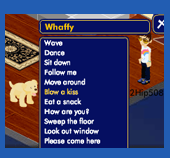
10. to dance or do others moves just click on the "moves" button

11.you can change your chat by going into your PDA the go to options if you are under 13 an email will be sent to your parents

12.if you want be friends with someone then double click on them you can also ignore people if they are annoying you are report them if they done something really bad REMEMBER NEVER REPRT PEOPLE IF YOU JUST DON'T LIKE THEM!!

if you want earn bear bills the best thing is to paly games you canfind them in different places like sportplex etc
and also by clicking on the game button and a big list will show up the you just chose a game you want to play